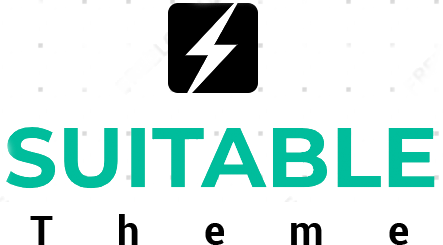Configuring Navigation Menus for Suit Mag Pro
Suit Mag Pro support menu in five different locations Primary: It’s the main menu located just after the header. More Edition: It is located on the right side of the primary menu. Secondary: It is located on the right side of the top bar and left of Top Bar Social Menu TopBar Social Menu: it…