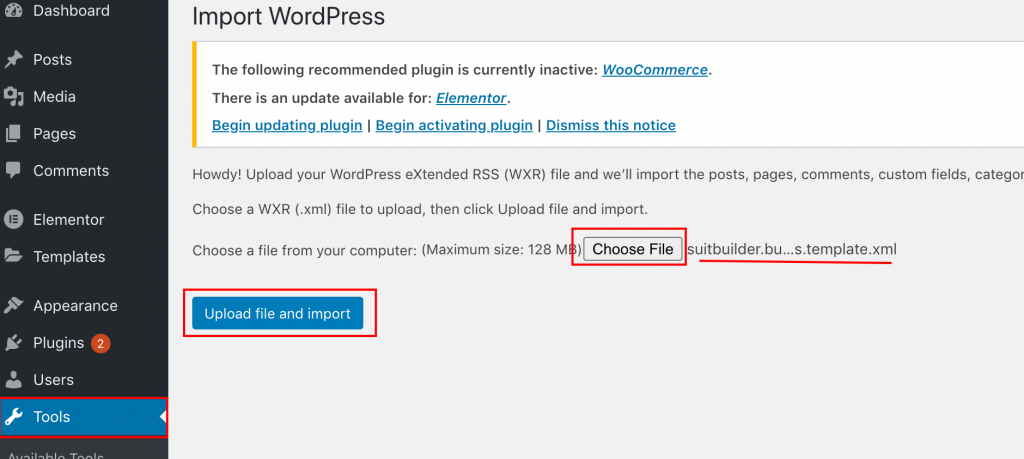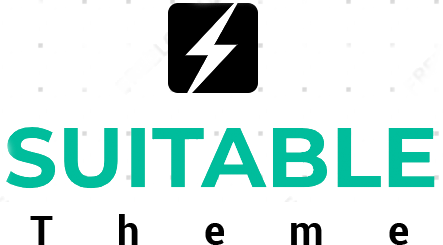How Can We Help?
How to Export and Import XML file in WordPress website?
Export WordPress XML Contents
Login to your WordPress dashboard, and navigate to Tools Export.
Choose the which content you need to export. For whole contents including media files, choose All content.
Click Download Export File and the XML content will be downloaded in . xml format with a date on its file name.
Import WordPress XML contents
In your WordPress site, select Tools > Import on the left nav of the admin screen. Under “RSS,” if you haven’t already installed the importer, click “Install Now.” Click the “Run Importer” link. Click “Choose File” and navigate to your XML file.
In order to setup Suitable Business Template, you need to download the XML content from this below link and save it with your file .xml name.
Then you can import from Dashboard > Tools > Import> Upload