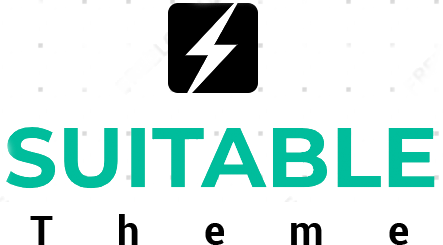How Can We Help?
How to install the PRO theme?
After purchasing the Pro theme, you will get a zip file. Now, you can install it on your WordPress website by following below mentioned methods.
Through WordPress Admin Dashboard
- Login to the WordPress Admin Dashboard of your website.
- In the left sidebar, hover the mouse on the Appearance. Then click “Themes”.
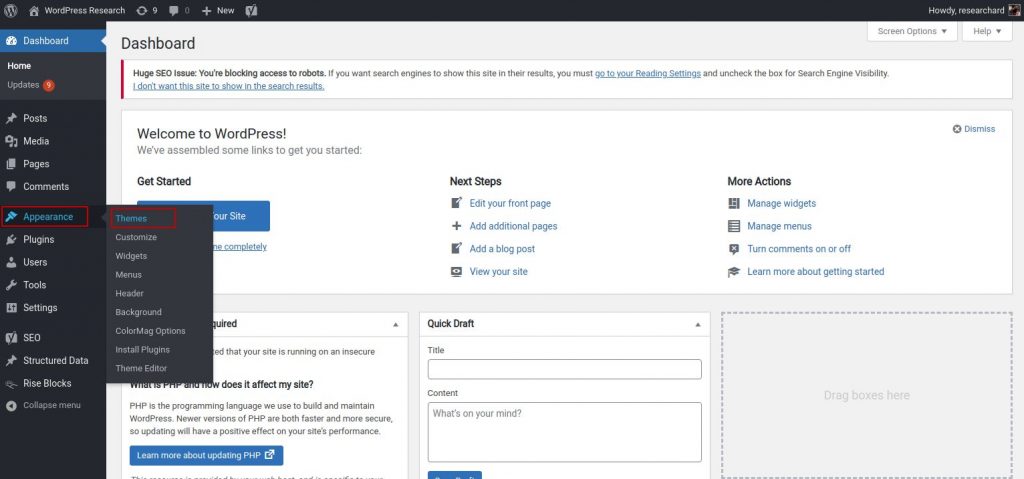
- Click on the “Add New” button.
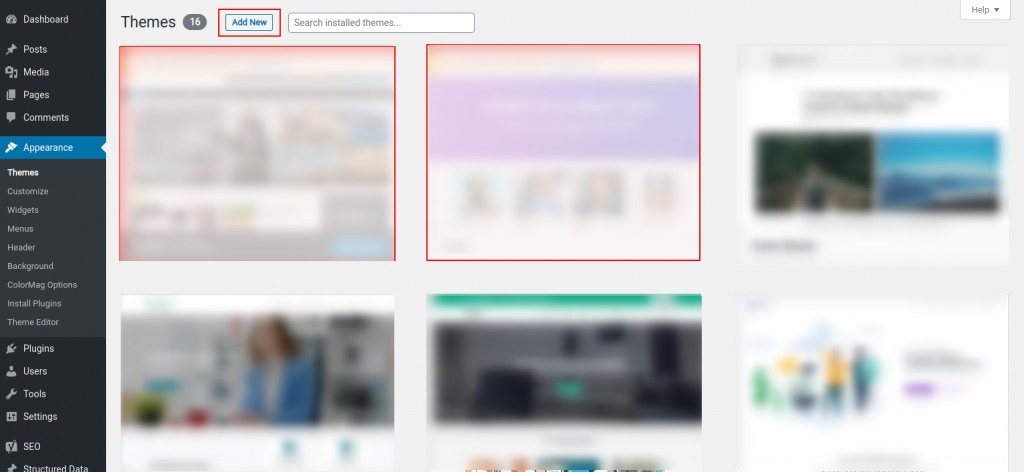
- Click on the “upload the theme” button. You will get an option to upload a theme in a .zip format.
- Click on the “Choose File” button and then open the Pro theme that you have downloaded.
- Click on the “Install Now” button to install the theme.
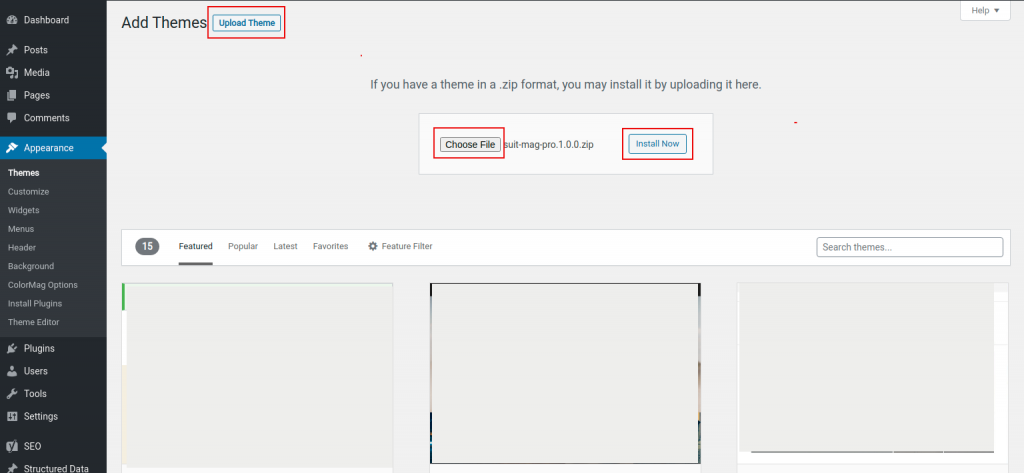
- Finally click on Activate to activate the theme
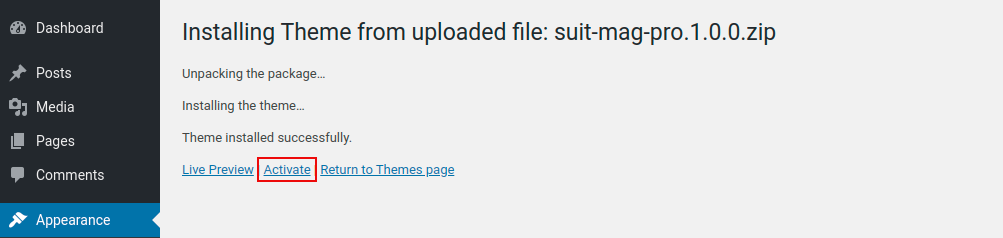
Through FTP
- After downloading the Pro theme, unzip it. Then using an FTP client software access your web host server.
- Go to /wp-content/themes. Upload the PRO theme to this folder.
- Go to WordPress Admin Dashboard. Click on Appearance and then Themes.
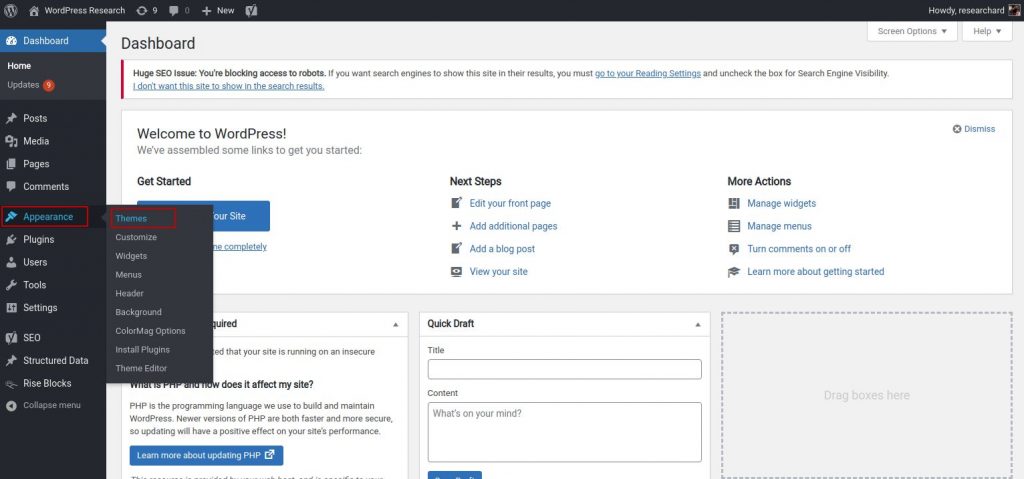
- You will find the Pro theme in the listing.
- Hover on the Pro theme listing.
- Click the Activate button to activate the theme.
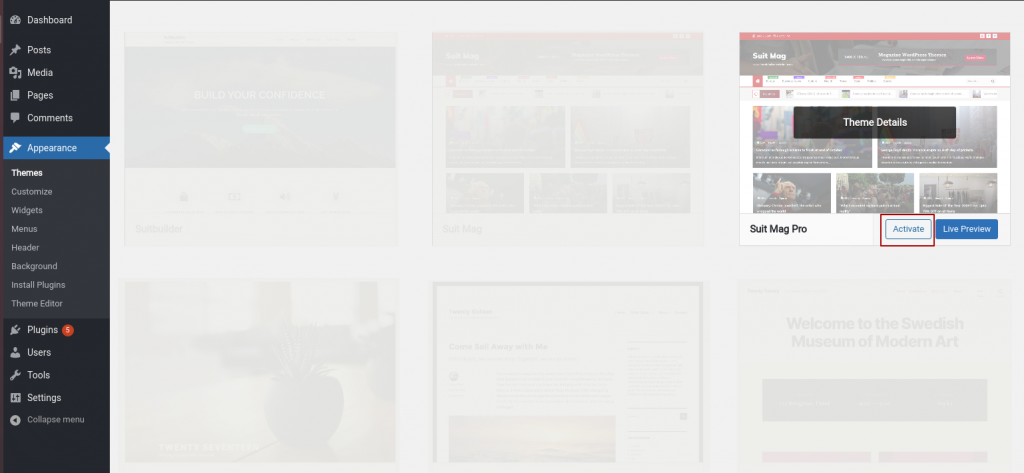
Now, you can use Theme options to customize and personalize the theme.